With over 25 years of experience in the Learning & Development industry, we’ve seen our share of changing technology. With the many different authoring tools on the market today, we want to help take some of the guesswork out of selecting the best tool to support your eLearning initiatives.
In general, it’s best to choose a well-known authoring tool that has solid support and stays up-to-date with current browsers. In this review, we will compare popular tools such as Articulate Storyline, Adobe Captivate, Elucidat, and Lectora.
We will look at how each tool measures up within the following categories:
- Pricing and Purchasing Options
- User Interface and Experience
- Integration and Publishing Capabilities
- Customizability and JavaScript
- Responsive Output
- Reviewing Capabilities
- Support and Community
Pricing and Purchasing Options
When it comes to pricing, there are two options to consider: whether you are purchasing a subscription-based service or a standalone product.
As far as pricing goes, subscription-based services tend to cost less upfront and usually offer discounts for longer commitment terms. Standalone programs, on the other hand, have a higher upfront cost, but you typically only pay that price once.
With a subscription-based service, the program will receive updates more frequently which typically includes immediate access to new features. In addition, many subscriptions grant you access to additional benefits such as content libraries and reviewing tools.
Standalone programs are only released periodically, once new features have been fully vetted and finalized. While these releases are more stable than their subscription counterparts, you usually have to wait longer for access to features and bug fixes.
User Interface and User Experience (UI/UX)
When choosing an authoring tool, you want to make sure that the tool has the features you need and that they are easy to use.
One of the most impactful aspects of a good user experience is WYSIWYG – or knowing that what you see in the interface is what you get from the final output. When you are designing a page, it’s really important to be able to easily understand exactly how, when, and where the objects will appear. In addition, you should be able to quickly identify and modify the order your pages will be shown.
Storyline and Captivate both stand out in terms of WYSIWYG – with excellent tools for Stage view, Timeline, and Outline view. In addition, both tools provide great insight into what your content will look like on different devices, with Captivate even allowing you to adjust your content further at different screen sizes.
Storyline’s interface feels very similar to PowerPoint – which makes it easy to pick up and understand how to use the basics. However, it also contains a number of more complex features, which are still easy to find in just a few clicks.
Captivate, on the other hand, has a slightly steeper learning curve. While it has many great features (including 360-degree video support and fully responsive design), it can be difficult to find these features or figure out how best to utilize them.
Integration and Publishing Capabilities
It goes without saying that all tools support HTML5 output, but some tools have more tracking and publishing options than others.
All 4 authoring tools have the capability to track your learners’ progress, completions, and scores using standard tracking standards like SCORM, AICC, and xAPI. It's worth noting that Elucidat does NOT support AICC.
Storyline has a few additional publishing options, allowing you to publish as a Word document or Video format. In addition to tracking based on a score or by viewing the entire course, Storyline lets you use a "Course Completion" trigger, which is very useful for creating multi-lingual courses.
Customizability and JavaScript
In order to create unique and innovative learning experiences for our customers, we often customize our modules beyond the default functionality offered by each authoring tool. As such, we paid special attention to the ability to easily customize code when it came time to researching authoring tools. Each tool handles this differently:
Storyline: You can create JavaScript triggers at any point on a slide and easily include custom HTML pages using Web Objects.
Captivate and Lectora: Both tools allow you to insert JavaScript actions at specific points (such as the start or end of a slide), which can be used to include your own external JavaScript files or HTML pages.
Elucidat: Does not have built-in support for customizable JavaScript. In addition, since it’s strictly a web app, you are locked into the version that is active when you click the Publish button (bugs and all).
It’s worth noting that with enough technical know-how, you can pretty much modify the output files for any authoring tool to include custom JavaScript. However, you will have to do this every single time you hit the Publish button.
Responsive Output
Another important factor to consider when choosing an authoring tool is how your courses will look on various platforms. Since mobile device usage is now more prevalent than desktop, with 58% of U.S. website visits in 2018 coming from mobile devices, you want to make sure that your content functions well on any device. Today’s authoring tools take this into account, but some provide more options than others.
Elucidat, Captivate, and Lectora all allow you to customize your viewport to ensure that your course displays how you want it on various screen sizes and platforms. They also give you the ability to change the way each object appears at these different breakpoints (i.e. hiding a large image or making text larger on mobile devices).
Storyline does not give this level of customizability. It simply resizes the entire screen to fit the device, which means you’ll need to design your layouts to avoid difficulty in reading text or clicking on objects. All three other authoring tools also resize the entire screen by default, so if you don’t have the time to customize your layout for each platform, it will still shrink or enlarge to fit the device.
Reviewing Capabilities
Reviews are an important part of the eLearning development process. Whether it’s reviewing your own work, peer reviews, QA reviews, or client reviews, the ability to easily view the module and provide feedback is necessary. All the authoring tools provide this in some capacity, but some are easier to use than others.
With Storyline 360, you can publish using Review 360 and send an online link to anyone to review and leave comments.
Elucidat has a similar feature built directly into the system.
Captivate also has review capabilities, but each reviewer will have to install the Adobe Captivate Reviewer application and Adobe AIR.
Lectora Online offers reviewing capability similar to Storyline and Elucidat’s, but also has the option to include Collaborators on a project in addition to reviewers. Collaborators can “check out” portions of a project (like a book from the library), so that multiple people can work on a project at the same time. You can also assign Collaborators to work on specific parts of a project.
Support and Community
One final and very important piece of the puzzle to consider in choosing an authoring tool is how well supported it is, not only by the company itself but also in the community.
Storyline seems to have the best support community, including detailed release notes for each new version, help articles, and forums with both fellow users and Articulate employees pitching in to answer questions quickly. Even when the feature isn’t available yet, someone in the community usually has a workaround and is happy to share it. Finally, you can submit a Case with their support team, where you can get one-on-one support from a dedicated Support Team Member.
Elucidat also has small support team that usually responds within 24 hours and a library of tutorials to search if you get stuck. Help articles are also available, but further outreach for more specific issues often resulted in being directed back to these articles. In addition, they don’t have any release notes on their site.
Lectora has a support site including FAQs, forums, help videos, a place to submit tickets, and more, but it’s often difficult to navigate and find quick answers to your questions. And in our experience, most of the questions we encountered only had comments by other Lectora users.
Captivate’s support site is very similar to Lectora’s. There are a lot of different training videos, FAQs, blogs, and more, but it can be difficult to find what you are looking for. Also, since the forums are part of the larger Adobe Support Community, using the search bar can lead to answers from the wrong program (Photoshop, Illustrator, etc.). Lastly, Adobe doesn’t seem to have a dedicated Captivate support team for their forums, so most answers are user responses.
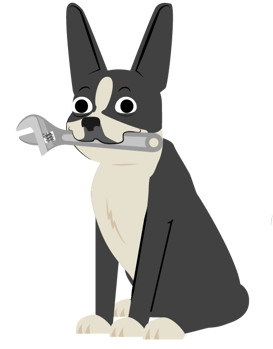 -- The Big Decision --
-- The Big Decision --
Each authoring tool has its pros and cons. When choosing which one is right for you, we recommend prioritizing what is important to you and your company.
If you find yourself overwhelmed, we have experience working in all these tools and are more than happy to help you make the decision!
Note: To the best of our knowledge, all information covered in this article is up-to-date as of the publishing date (4/15/20) and details our own experiences with these tools. We hope it helps your own research and decision!


