We’ve all heard the saying, “a picture is worth a thousand words.” When it comes to training, this still holds true (if not even more true!). Sometimes finding the right media to match your content can seem daunting – but you don’t need a PhD in Art History to find the perfect image to represent “workplace synergy.” We have some tips to help you identify content that not only conveys the learning, but also matches the voice and brand of your subject.
Taking Stock of Your Options
Fortunately, there are a lot of options available for both custom and stock media. The most important thing to remember is to not limit yourself to what’s written in the script. You might need to get a little creative to best represent what you are trying to communicate.
As you begin searching, keep in mind your brand and the subject matter you’re looking to represent. Knowing the mood and theme that you are looking for can help narrow down your options. Consider color, lighting, style, and the tone you wish to convey with your imagery. For example, building a light-hearted comic book style course will require a much different set of media than one that calls for more photorealistic or professional looks.
Your first stop will most likely be a stock library such as iStock. If you have an idea of what you want, type your request into the search bar and browse through the results. Of course, sometimes these results aren’t quite what we expect.
As an example, you get far fewer results if you search on someone being “ghosted” versus “ghosting.” Try searching using different terms or phrases if you don’t initially get what you want. You can even use a thesaurus to help you identify new search terms.
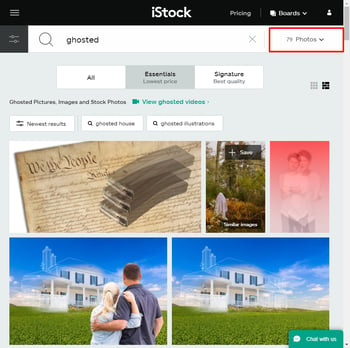
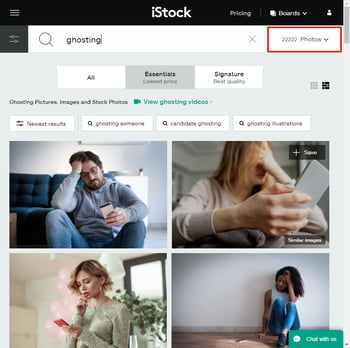
Searching the term "ghosted" only came up with 79 results while searching for "ghosting" came up with over 22,000 results.
An Alternative Approach
You can also invent new ways to represent what you are looking for. If you couldn’t find results specifically for ghosting, how about showing an empty inbox?
Your image search may return photos that are close but not quite a perfect match. Libraries such as iStock will suggest similar photos or show all in a series. Take advantage of these options and flip through to see if you can find what you need. There’s been many times where I followed the rabbit trail of “that’s not quite right” photos through a few twists and turns and then stumbled across what I had envisioned.
Make sure to use the advanced search filters to your advantage. For example, iStock lets you filter results by number of people in the image which can be helpful to narrow your search down to only those images that have no people in them.
Don’t Be So Literal
Another option is to use diagrams and illustrations in combination with or in place of photos. Instead of struggling to find (or avoiding!) an image of a specific medical condition, like an open bone fracture, you can get the point across with a broken bone icon and text description.
In the same vein, you can use a background or abstract image to convey a mood rather than portraying the actual subject. For example, add a deep red angular background to convey an unsettled, dark tone for a slide that discusses dealing with conflict.
Another great trick is to use a more generic photo to represent something specific. For example, you may need a photo of a particular person or profession, like a health coordinator. When it comes to stock photos, anyone can be who you are looking for if they are dressed the part. You can also search by mood or tone to deepen your illusion. You may not find a photo of a “health coordinator,” but a “business person talking on phone” might give you just what you need.
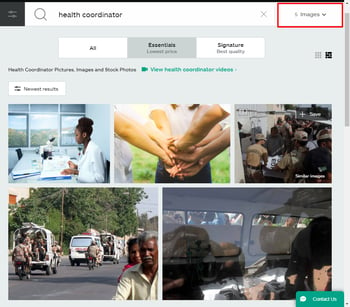
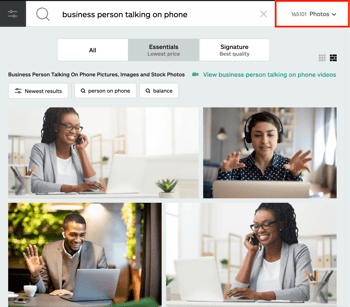
Compare only 5 results for a "health coordinator" to 165,000 results for a "business person talking on the phone". It can pay to broaden your search. You're likely to find what you need!
A Little Tweak is All It Needs
If you have access to and knowledge of image editing software such as Photoshop, you can also take images and tweak them to suit your needs. Don’t be afraid to resize an image or crop something extraneous out of the background. In addition, you have the option to add final touches such as arrows or highlights. Use the image as a base for your ideas, and then seize the opportunity to alter colors or add backgrounds to match your branding.
Taking Matters into Your Own Hands
One final option is to take your own photos. Sometimes what you need is just too specific to find in a photo library. For example, you might be an instructor creating a course that demonstrates specific fitness techniques, and you need to show a step-by-step visual of how to perform a particular move. The quality of cameras on today’s phones, coupled with the option to touch up or resize photos using editing software, can give you the ability to do it yourself. Just remember to receive permission to use any photos you take if you are involving other people and/or places in your custom photo shoot.
With a little bit of creativity and access to some image libraries, you don’t have to be the next Picasso to create a great looking course. Just remember to keep your mind open to the many ways that you might represent a subject, and you will find that selecting media can be one of the most fun and rewarding parts of creating content.


